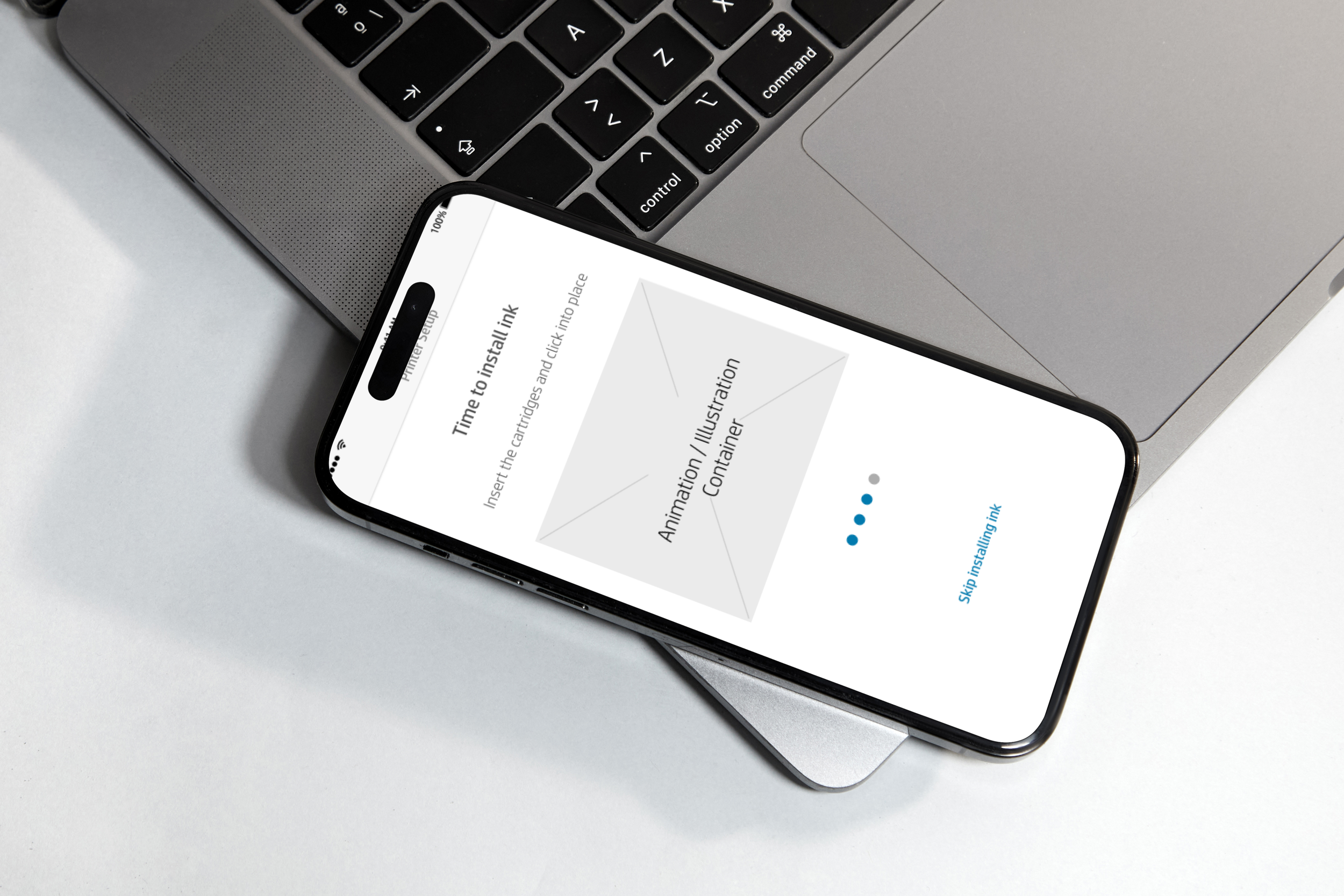IX Designer - Setup and Onboarding (Live UI)
Challenge
Due to technical limitations on new printer releases, we needed to update the animated printer set up instructions (Live UI) so the users could have a seamless setup process without the current communication between software and hardware. This transition from ‘active’ to ‘passive’ Live UI caused multiple errors that needed to be addressed with the help of software and hardware development teams.
My role
I led the design effort as the interaction designer and collaborated with visual designers and copy writers to deliver the designs to development teams
In addition, I worked alongside product managers, developers, and customer service representatives to ensure the project met business goals, understood technical limitations, and created an excellent user experience.
Early insights
From customer service reports, we found that users faced issues removing packing materials which prohibited them from successfully setting up the printer using the animated instructions.
Discovery
With limited hardware and software sensors, we were unable to tell if the user was facing these issues and trigger warnings to help the user recover. We found that the errors triggered at the wrong time or not at all and the user was unable to complete hardware setup due to leftover packing materials in the printer.
Reframing the problem
The lack of hardware and software sensors prohibited us from sending the user helpful messages to resolve errors in the hardware setup flow.
How can we… present error messages in a new way to make sure the user can address leftover packing materials even with technical limitations?
Redesign
With the help of software and hardware developers, we added permanent messaging to address packaging removal instructions based on the printer models. We coordinated with developers to plan when to display errors and when to suppress them. We found that